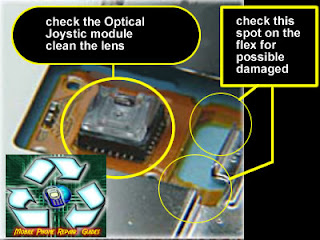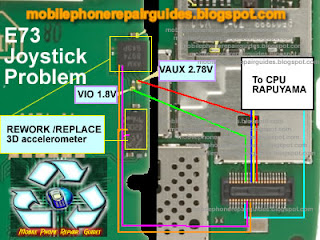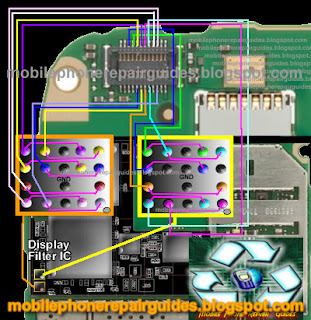This solution holds and may useful to fix and repair Nokia C7 with insert SIM card problem or it doesn't accept or detect any SIM card being inserted to it.
Just configure the solution below for it shows the connection of the SIM circuit on Nokia C7 PCB board layout.
The Nokia C7 SIM card connector is mounted on a flex board assembly. You may need to try to replace the whole sim flex board if already damaged.
If the SIM flex board seems okay but still the device won't accept any sim card.
You may check the corresponding components that is were it is connected on Nokia C7 main PCB board.
Just configure the solution below for it shows the connection of the SIM circuit on Nokia C7 PCB board layout.
Nokia C7 Insert Sim card Solution
The Nokia C7 SIM card connector is mounted on a flex board assembly. You may need to try to replace the whole sim flex board if already damaged.
If the SIM flex board seems okay but still the device won't accept any sim card.
You may check the corresponding components that is were it is connected on Nokia C7 main PCB board.